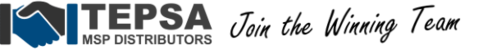Starting with Managed Workplace 2013 R1 FP3, the Managed Workplace Onsite Managers will now be querying WMI over the WS-Management Protocol. If the WS-Management protocol is not available on a device, Managed Workplace Onsite Manager will revert to querying WMI over DCOM.
In order to utilize WS-Man, Windows Management Framework (WinRM 2.0) or greater must be installed. Below are the steps required to configure the Windows Management Framework manually on a device.
To determine the version of the Windows Management Framework
- Launch Command Prompt as Administrator
- Run the following command and look for the version
1 |
|
Configuring WinRM 2.0
- Launch Command Prompt as Administrator
1 |
|
- Run the following commands to apply the required configuration change
1 2 3 4 5 6 7 |
|
Configuring WinRM 3.0 or higher
- Launch Command Prompt as Administrator
- Run the following command and follow the prompts to enable WinRM
1 |
|
- Run the following commands to apply the required configuration changes
1 2 3 4 5 6 7 8 |
|
Script
The script below is also available in the wiki which will automate the above manual process if all you want is to configure an existing Windows Management Framework.