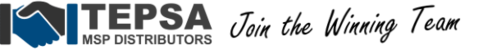This article describes what to do to ensure that devices are properly discovered and displayed by your sites in Managed Workplace.
There are several factors that could cause devices to either fail to be discovered by Managed Workplace or otherwise fail to be displayed on a Site’s ‘Devices’ page.
Devices will fail to be discovered if either:
Scenario 1
The device’s IP address is outside of the site’s scan range.
You can verify and modify the scan range for a site by following the steps below:
- Select Site Management from the Menu Bar -> Select Sites
- Select the site the device resides at
- Navigate to the Network Discovery tab
Note: Managed Workplace allows you to define scan ranges including up to 65536 IP addresses however, it is not recommended to scan more than 1000-3000 per site.
Scenario 2
The device is not responding to ICMP echo requests (aka. ping requests). Some devices will ignore these by default and others may have flood-detection which occasionally block pings; you may need to consult the manufacturer’s documentation to see how to change these settings.
Scenario 3
Discovered devices will not be displayed on a Site’s page if they are excluded.
To view and alter excluded devices:
- Navigate to Status-> Onboarding Overview
- Sites will be listed here along with the total count of Managed Devices, Excluded Devices, and Devices with Onboarding Issues
- Click on the number next to a site under Excluded Devices to see a list of devices that have been excluded
- Re-include a device by clicking on the checkbox next to it on the list and selecting Re-include Device.