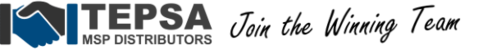You can install a new service module through the Update Center by selecting a service module from the list of new service modules available for installation. This list is updated periodically as new service modules are released in Managed Workplace.
Upgrading a Service Module
To upgrade a service module, please follow the steps below:
- In the Service Center click Configuration and select Service Modules
- Click Get More
- The Components page will open with a list of modules available for installation
- Select the checkbox beside the service module you would like to install
- Click Install
Importing a Service Module
You can import any service modules that you have exported from the Service Center by following the steps below:
- In the Service Center click Configuration and select Service Modules
- Click Add
- Click Browse to locate the service module