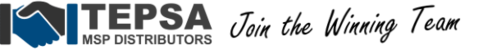The following article can be used to completely uninstall and reinstall Premium Remote Control from an end device. This is typically done if troubleshooting steps to correct PRC connection issues have failed or that someone intends to decommission a site from Managed Workplace.
The following steps are specifically for the Premium Remote Agent (the device you connect to).
Automated uninstall Premium Remote Control Agent
- In your Managed Workplace UI go to Automation
- Then Calendar
- Select Run Now
- Select Items from Library
- Find the Uninstall Premium Remote Control (WIN or MAC) script
- Target the end device
- Select Run Now
Local uninstall of Premium Remote Control Agent
If this was not successful or the device is not WMI enabled or otherwise available, you will need to get onto the end device and do the following. Note: if you also have Premium Remote Control Client on a device, that also can be removed.
- Uninstall Premium Remote Agent from Add/Remove Programs
- Then remove the following Directories
C:\Program Files (x86)\Avast\Premium Remote Agent
C:\Program Files (x86)\ISL Online
C:\ProgramData\ISL Online Cache
%userprofile%\AppData\Local\ISL Online Cache
Then go into RegEdit and remove the following keys
Computer\HKEY_LOCAL_MACHINE\SOFTWARE\WOW6432Node\ISL Online
Computer\HKEY_CURRENT_USER\Software\ISL Online
Computer\HKEY_USERS\S-1-5-18\Software\ISL Online
Computer\HKEY_USERS\.DEFAULT\Software\ISL Online