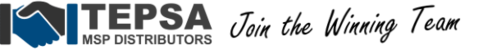From time to time, ISLOnline (the supplier of Premium Remote Control through Managed Workplace) will attempt to automatically update PRC on both the Control and the Agent side. However, sometimes we will ask you to update either or both sides manually. To accomplish this, please see the following.
Upgrading the PRC Control (the device you connect from)
- In File Explorer, browse to C:\Program Files (x86)\Avast\Premium Remote Control
- Open Avast Control.exe
- If there is an update available, the bottom right of the Premium Remote Control window will notify you
- Upgrade the Control and close the Premium Remote Control window
Upgrading the PRC Agent (the device you connect to)
- In File Explorer, browse to C:\Program Files (x86)\Avast\Premium Remote Agent
- Open PremiumRemoteAgentTray.exe
- This will open a blank Command Prompt, so ignore this for now
- In the System Tray, right-click on the Premium Remote Agent icon and select Open Premium Remote Agent
- After a few moments, a prompt to download New Translations will appear
- Upgrade the Translations and close the Command Prompt
For an ideal setup, you will want to run the most up-to-date version of Premium Remote Control.