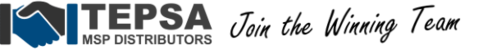Using the Mac OS Prep Script
Managed Workplace users often find that Mac OS X devices are not preconfigured for monitoring and management. To assist, Barracuda MSP has developed a shell script that can be executed on each device locally to ensure that SNMP, VNC, and SSH are all available to Managed Workplace. We recommend keeping a copy of the script on a USB key that you bring with you to each device that requires configuration.
Once the script has completed executing, the computer is properly configured for use with Managed Workplace. Remember that the Apple OS X policy module must be applied either to the device or a group to which it belongs in order for data collection to commence.
You should also confirm that VNC and SSH ports are open between the Onsite Manager and the computer by initiating remote control sessions using these protocols.
For more support with MAC OS X and other Apple products, please visit their support page.
Please be aware that formatting is very important when creating or copying a script. Ensure that you are using a flat text file for this script. It should entirely be MAC based, as different editors can format it improperly.
- Navigate to Site Management > Sites > {Site} > Credentials
- Create credentials for SNMP, SSH, and VNC
- Login to the Mac device with an Administrator user account
- Download or Copy the OS X Prep Utility found under Site Management > Sites > {Site} > Resources
- Run the Prep Utility
Please note that Mac OS versions Mojave and Catalina are not currently not supported by Managed Workplace.