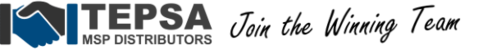Managed Workplace's Automation engine is a powerful tool for system administrators and managed service providers. It is used inside the software as part of the integrated antivirus and premium remote control components and is used to perform simplified deployment. As a result, it is important to ensure that managed devices have the necessary prerequisites for those components to function correctly.
In order for Automation to function correctly, the following must be true depending on the target device:
On target Windows Devices
- the device must be WMI-enabled
- the Workstation service must be running
- the Server Service must be running
- the "Admin$" file share must be accessible to the MWService account
- the Windows Network must be running and the File and Printer Sharing must be activated
- TCP ports 135 (RPC locator) and 445(Windows SMB file sharing) must be open
On target *nix devices (Linux, Mac, BSD, etc):
- the device must be SSH-enabled
- Managed Workplace must have the appropriate (eg. root) credentials to access the device
Individual scripts may have additional requirements. Scripts provided through the Managed Workplace update center will list any such requirements in their descriptions.
Some Versions of Windows (eg. Home editions) lack the functionality to permit remote execution even when they are WMI-enabled due to missing features in the OS.
Some Script behavior may trigger alerts or be blocked by security software (eg. antivirus); if this occurs, you may need to define exceptions, define whitelisting, or revise the script to work around this issue.