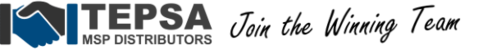With Automation in Managed Workplace, you are able to install MSI or Executables using the Automation Library. If they are 10MB (or less), you can upload them to Managed Workplace to deploy. However, if they are larger than 10MB, you will need to install them from the Web. To do that, please do the following:
- Before you begin, ensure you have the file shared on an accessible location (DropBox, Google Drive or self-hosted direct file link)
- Please note, not all public shares are the same. Some have limitations on file size and how it is accessible (for example, Google Drive limits to less than 100MB).
- Click on Update Center.
- Select Components.
- Then go to Get More.
- Search "Web" in the right-hand search box.
- Select both of the scripts to Run Executable from Web and Install MSI from Web.
- Note: depending on if you want to use an EXE or an MSI from web, please choose and use the appropriate script.
- Click on Install.
- Once they are installed, click on Automation.
- Go to Calendar.
- Select Run Now (or Schedule).
- From the dropdown select Item from Library.
- Under Choose an Item by Name select or type in the proper install script.
- From here you can now set the Parameters and Target Devices to run the script.
- Please make sure you review the Description to set the Parameters correctly.