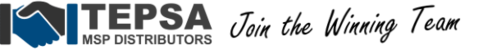From time to time, you will want to either download a Managed Workplace script and modify it or support will send you a script package for Managed Workplace. These need to be imported back into Managed Workplace. The below steps cover how to do that, but please bear in mind that unless directed by support to use a specific script we send you, most custom scripting is not supported beyond the basic importing and setting up of the automation.
How to import into the Service Center:
- Navigate to Automation
- Select Library
- Click More Actions
- And then choose Import
- Browse for the .mws file
From here the script can be executed against devices in the Automation Calendar
Renaming .mws to .zip will allow viewing of the script files if modified a new script should be created as opposed to importing over top. The below script is often used for a simple demonstration of the process.