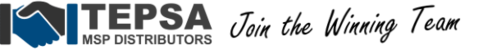AVG Managed Workplace uses unauthenticated access to an SMTP server to send alert and trouble ticket notifications. This is configured in Service Center.
To configure the SMTP server for sending alerts please do the following:
- Login to Service Center as an Administrator and go to Configuration - System Settings.
- Switch to the Alert Configuration tab.

- Enter an email address in the From Email field. This does not have to be a legitimate email address belonging to someone in your organization, but must be explicitly allowed relay on your SMTP server in some configurations, as is commonly required when using Microsoft Exchange.
- Enter the hostname or IP address of your mail server in the SMTP Server field.
- Click Save.
- Update the SPF records for the domain that will be used to send email from and include alerts-eu02@mw-rmm.barracudamsp.com
Internet Information Services (IIS) includes a Virtual SMTP server which is perfectly capable of handling the email load generated by Service Center.